With the recently released Windows 10 build 14915, which represents the upcoming Redstone 2 feature update, Microsoft made improvements to the Windows Update page of the Settings app. Now, it shows different update categories for installed updates.
In currently released builds, Windows 10 shows installed updates in a single list. All kinds of installed updates - including drivers, security fixes, Windows Defender signatures - are combined in one list.
Now the layout is slightly optimized to make it easier to locate a specific update. With the Redstone 2 build branch, Windows 10 shows categories in Settings - Update & Recovery - Windows Update - Update History:
Updates are classified by driver updates, Windows Defender updates and regular patches.
This small change improves the usability of the Settings app and brings its functionality closer to the classic Windows Update applet from the Control Panel. Maybe it is a sign of Microsoft restoring some functionality they removed from Windows Update. Users will be really happy if they can control updates from each category independently as well.
Link original: http://winaero.com/blog/windows-10-build-14915-shows-update-categories-in-settings/
A Build 14915 do Windows 10 agora mostra em forma de Categorias o que foi Atualizado. = )

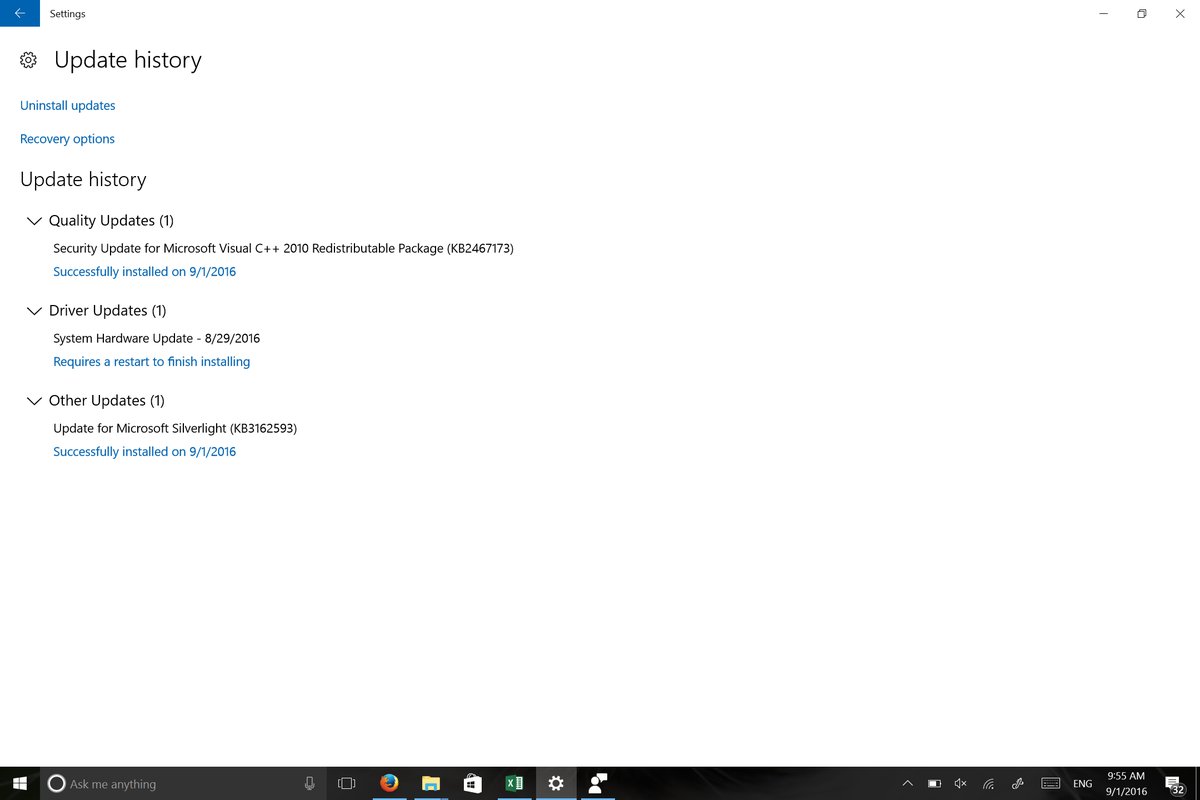
Nenhum comentário:
Postar um comentário